Advertisement
MyUninstaller with just 20 Kbs can become extremely useful. It’s a basic application which will ease our task of maintaining our operating system in perfect status.
Sometimes, when we uninstall a program from the windows menu, some files remain in our HD, making it slower and slower.
MyUninstaller will perform the uninstallation perfectly and will leave no traces of the programs you uninstall.
Fast and easy, it’s a recommended application which will not occupy space in your HD and will help you a lot.
Advertisement



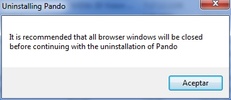



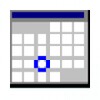




















Comments
There are no opinions about MyUninstaller yet. Be the first! Comment